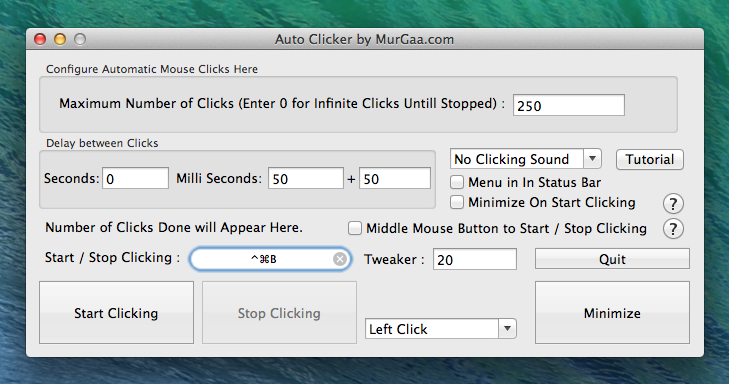
Download Auto Clicker for Mac
Download Auto Clicker on Mac running version 10.5 or later Apple Operating System running on Intel 64 bit Machines. This Mouse Automation Utility is provided on a try before buy basis or in other words is a shareware application. You do not need to pay anything to download and try out this Mouse Automation Utility.In case you would like to see installation procedure and all the features of this Mac Auto Clicker, then do Watch the Video Tutorial of the Software which displays how to download, install and use this Mouse Click Automation Utility. The Video Tutorial described in the last sentence was captured on Mountain Lion (Mac Version 10.8). On other Mac versions including 10.9 (OS X Mavericks), 10.8 (Mountain Lion), 10.7, 10.6 and 10.5, the installation procedure of Mac Auto Clicker is almost the same.
Mac OS X 10.8 Instructions to Download & Install Mac Auto Clicker
- Download and Save the Auto Clicker by MurGaa.com File to Downloads or to Some Other Folder.
- Open Downloads Folder in Finder or other Location where you have Downloaded the MurGaa Auto Clicker Setup File.
- Right Click on Downloaded Auto Clicker Setup and from the Menu, Click on Open.
- From the Message Box which appears asking whether to Open the Application, Click on Open and Continue the Installation.
沒有留言:
張貼留言